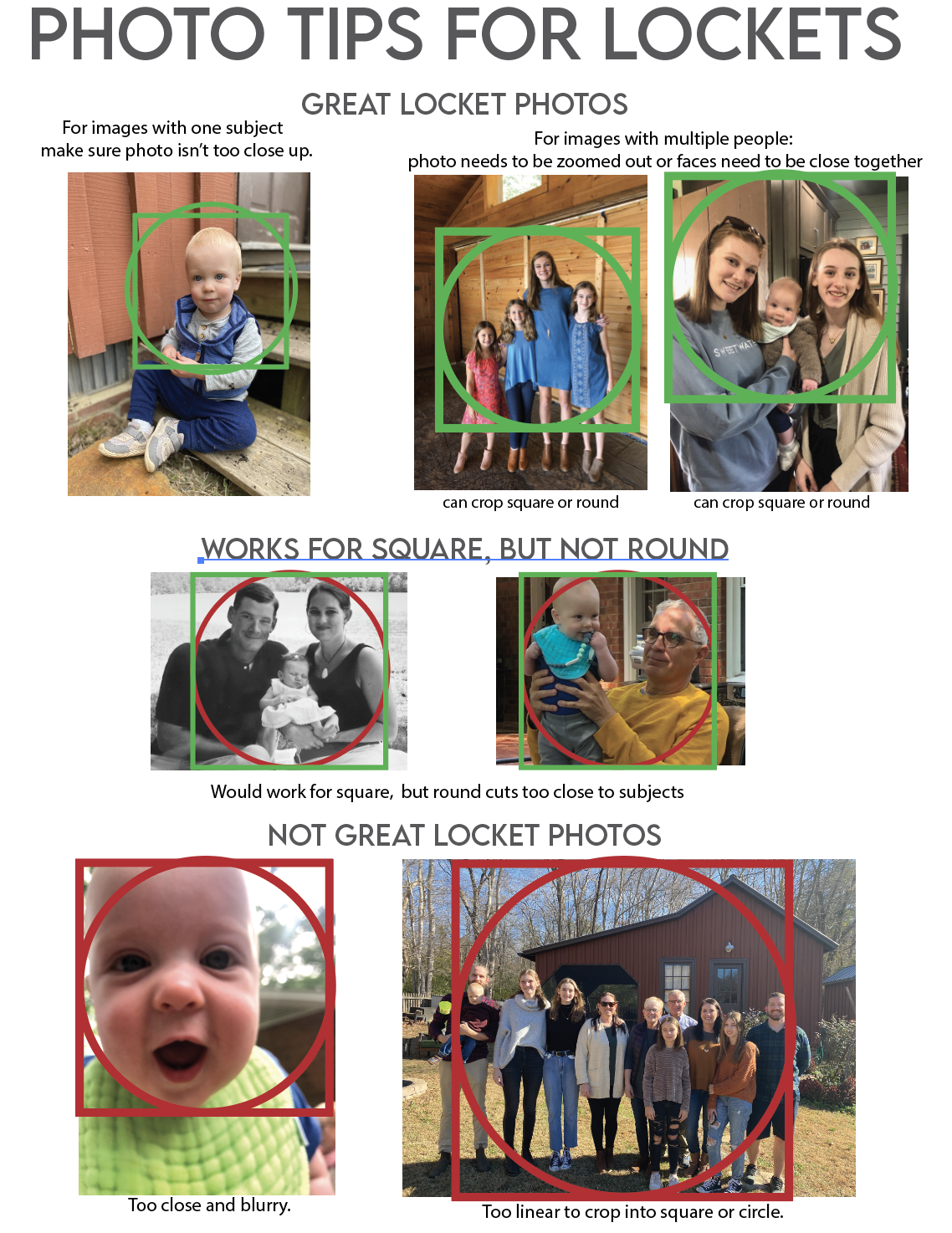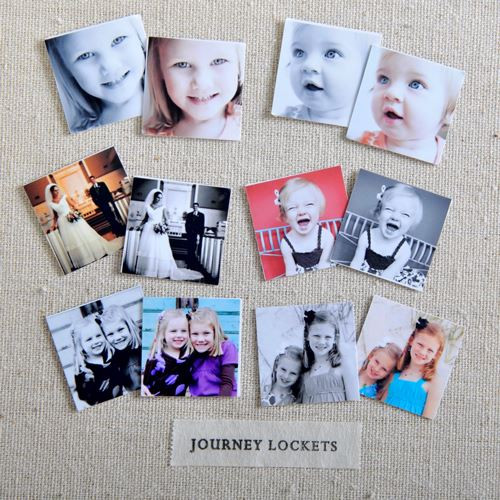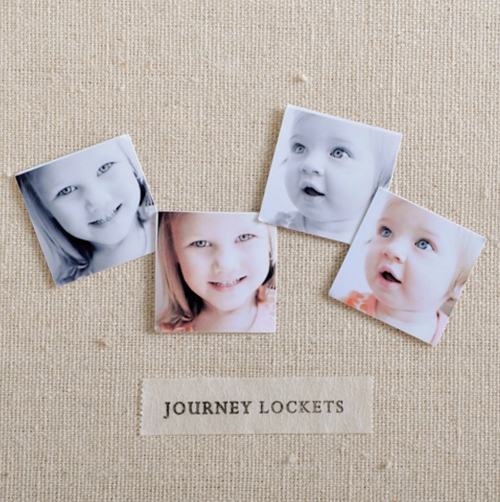Custom Photo Inserts for Journey Lockets
Upload 6 Photos - Get 12 Custom Inserts!
Price: $24
What you get:
You will receive a total of 12 photo inserts for your locket:
-
6 prints of your images in Color.
-
6 prints of your images in Black and White (duplicates of your uploaded photos).
How it works:
Upload 6 color photographs. The inserts will be printed in color, and then the same six images will be automatically duplicated and printed in black and white as well. Twice to options!
----------------------------------------
Shipping Information
We mail all locket photo inserts via USPS First-Class Mail.
After production, your order will be shipped from our location in North Carolina. The delivery time will depend on your shipping location relative to North Carolina. Please allow a standard transit time for First-Class Mail.
----------------------------------------
Photo Selection Tips for Locket Inserts
Choosing the right photo is key to a beautiful locket insert! Pay attention to the composition and cropping area:
For Best Results for Square or Round Lockets
-
Single Subject: Make sure the photo isn't zoomed in too closely. Give a little space around the subject's head and body.
-
Multiple Subjects: The photo needs to be sufficiently zoomed out, or the people's faces need to be close together. This ensures everyone remains visible when cropped into a square or round shape.
- A photo that works well for a square crop may not work for a round crop if the circle cuts too close to the subjects. A round crop requires a bit more surrounding space to look good.
For Best Results for Vertical Oval Lockets
-
For an oval shape, you'll need the composition to be more vertically oriented than a square. A good photo would feature a single subject or two subjects standing closely together (one slightly above the other), with plenty of empty space on the left and right sides that the oval crop can eliminate. Avoid wide group photos.
Photos to Avoid
-
Too Close and Blurry: Avoid extremely close-up or blurry images where the subject's face fills the frame, as critical details will be lost when cropped.
-
Too Linear: Avoid photos where the subjects are spread out in a very long, straight line, as the edges of a square or circle crop will cut off the people on the ends.